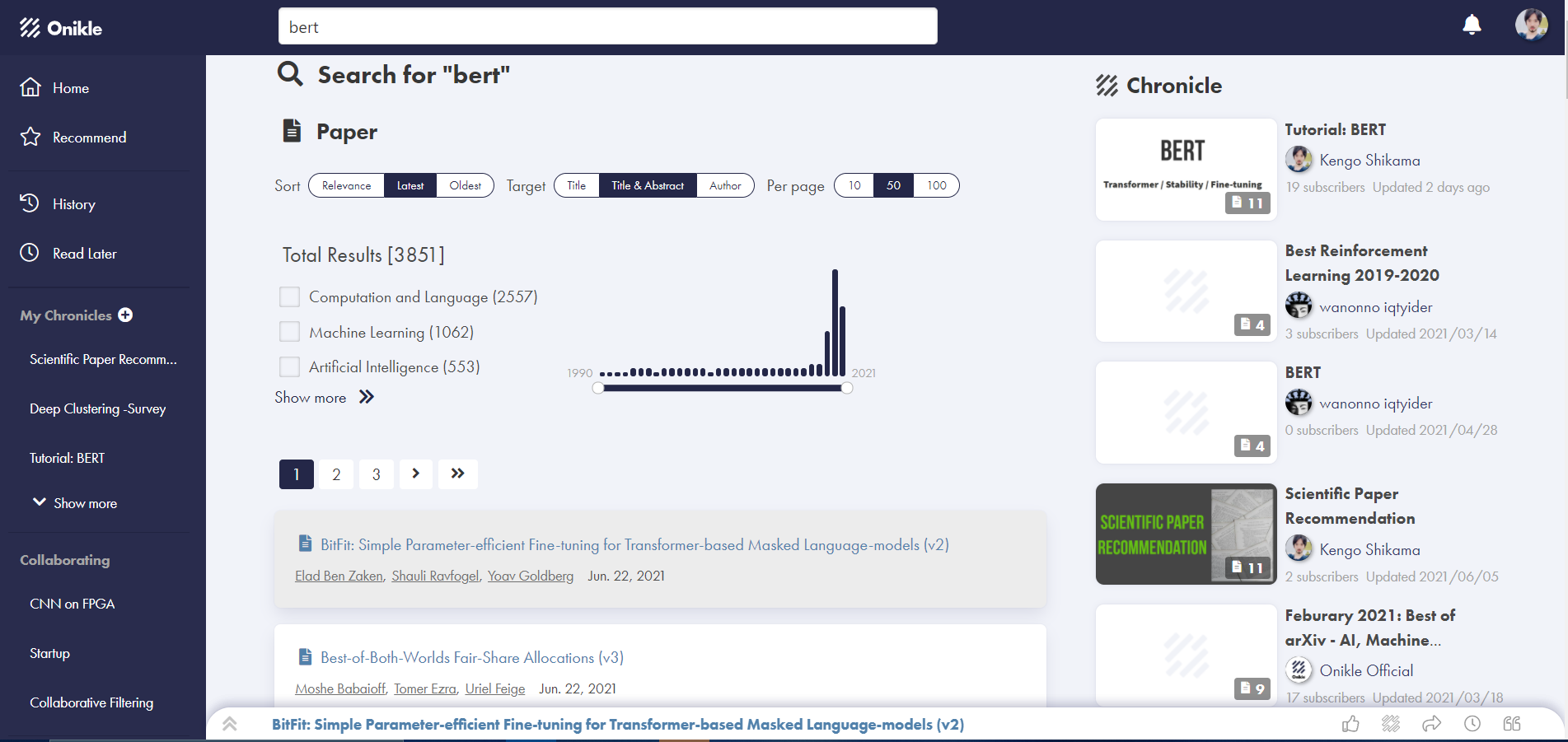Changelog
Follow up on the latest improvements and updates.
RSS
new
improved
Release of October 22nd, 2021 (Ver. 1.5.0)
~NEW~
- Comment of Chronicle
- Add tag on Chronicle
- Subscriber / liked list
- Chronicle related to this paper
~Improved~
- UI related to Chronicle
- Responsive
New Chronicle Feature
Our core function, the chronicle, has been greatly improved with new features.
Until now, the only actions users could take were subscribe and like, but now you can add comments to the chronicle.
Now users can add comments to chronicles, and you can also tag chronicles to easily determine what kind of information is in the chronicle.
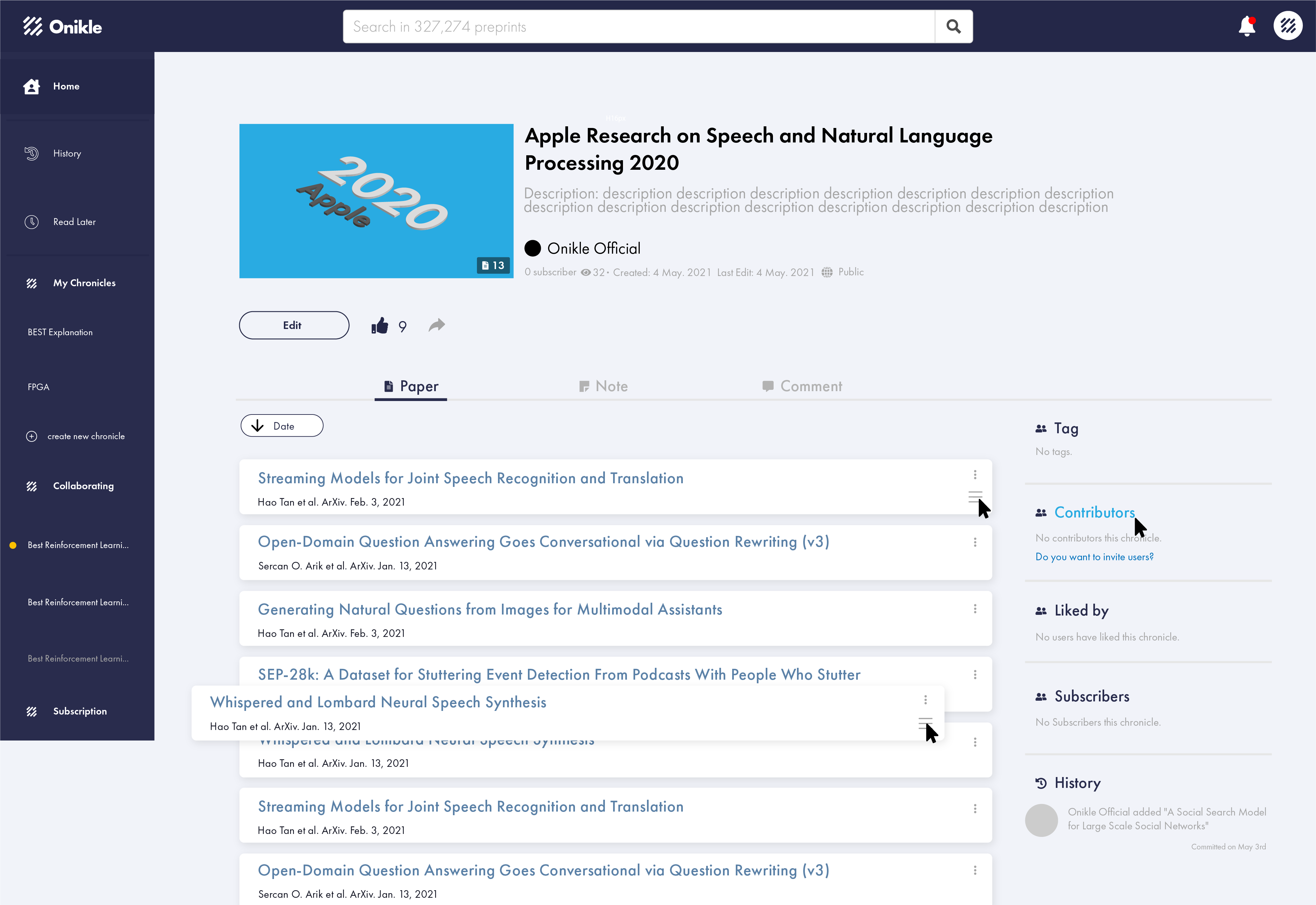
~New~
- Recommendation based on your behaviors
~Fixed~
- Notification count badge
- Editing notes bug
- Bottom-bar of paper
- Header (Button size, type suggestion of search)
Recommendation based on your behaviors
In the past, recommendations were made by creating a chronicle of the areas where the user wanted recommendations to be made. However, there was a conflict between the fact that other users viewed Chronicle as a collection of papers and the fact that Chronicle was used as their own recommendations.
Therefore,
we upgraded the system to automatically categorize papers into topics from multiple sources such as read-later, download, etc. and recommend papers by topic regardless of chronicle.
In addition to each topic, there is also a summary topic called daily update and influential papers.
In the home, each topic is displayed as a thumbnail .
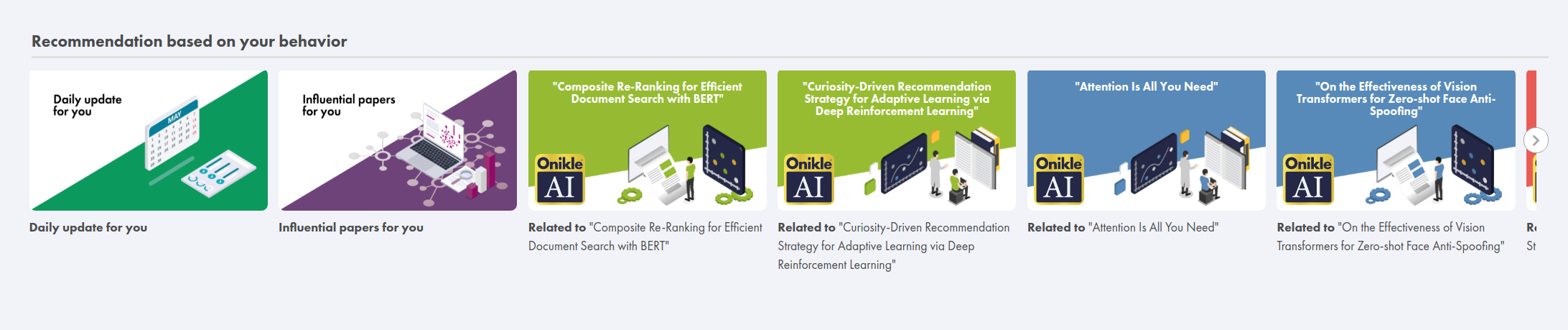
In the recommend page, you can use bottom-bar to quickly access the paper.
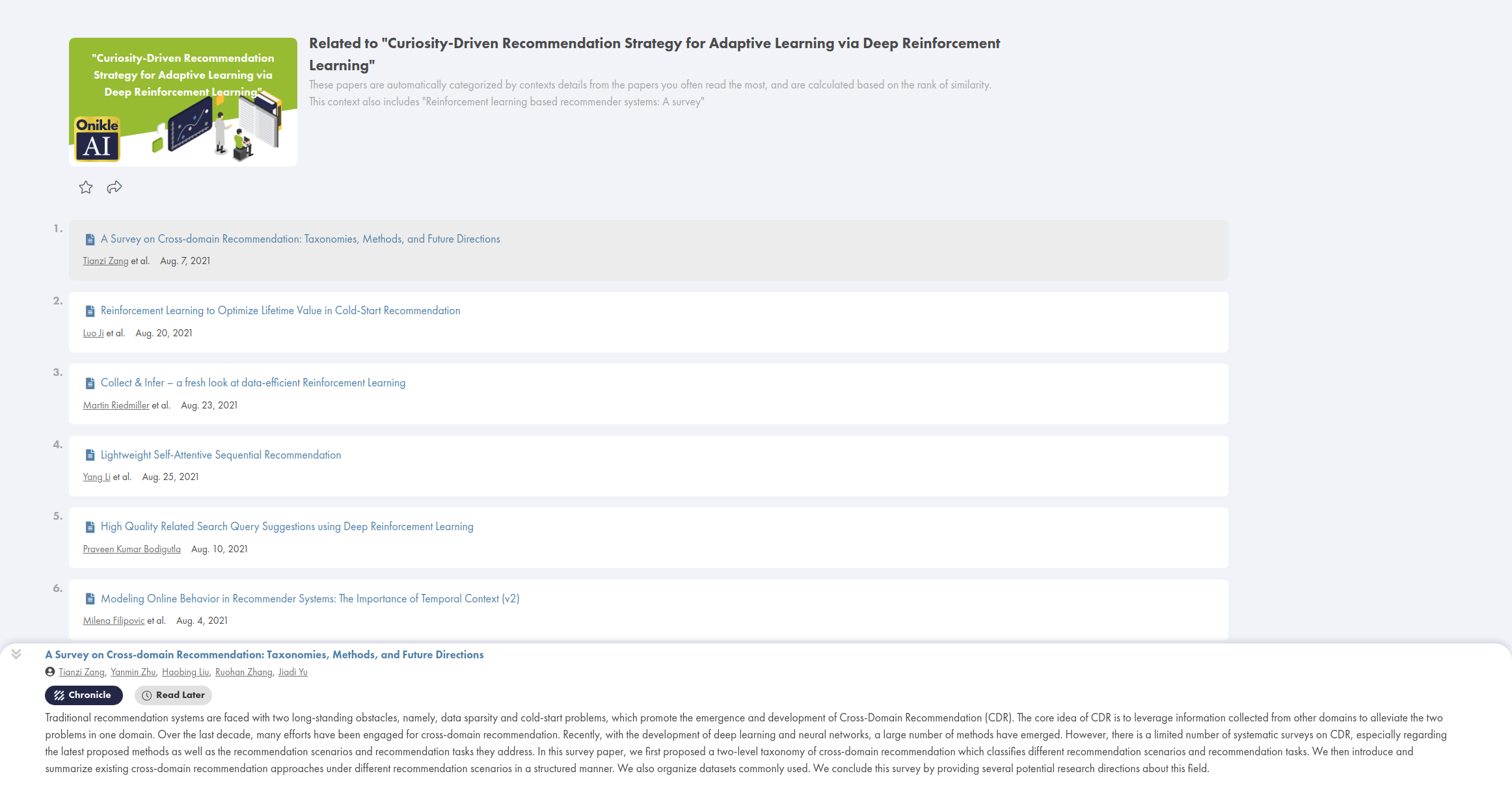
~New~
- Trending Papers
What contents is included in
Trending Papers
In home page, you can see these contents.
- Most Viewed at Onikle
- Top Downloads at Onikle
- Latest papers in each categories
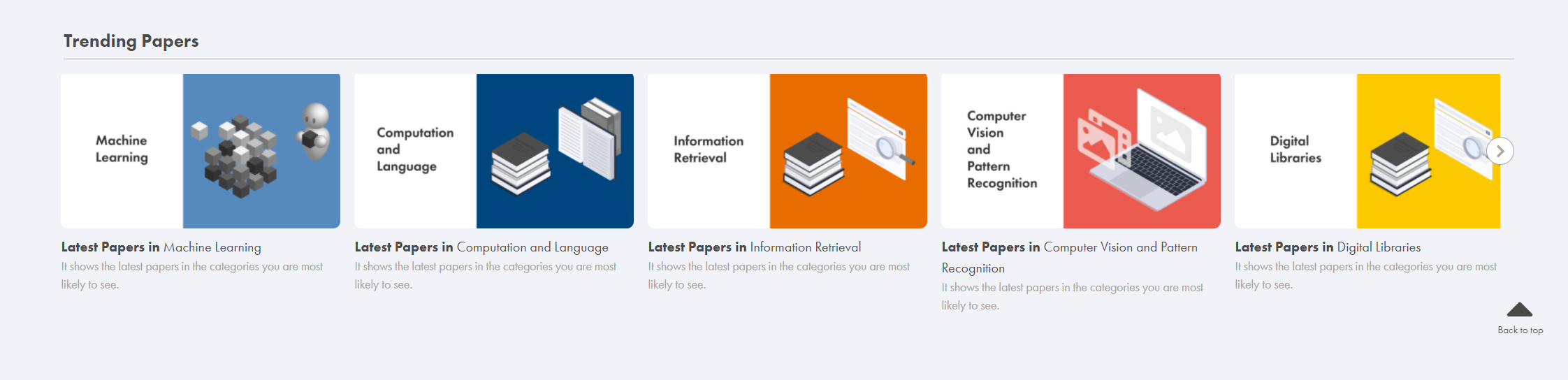
Latest papers in each categories
This page shows the latest papers in the displayed category. The number of categories is 40.
The feature of this page is that it displays the most frequently viewed categories based on the user's browsing history in the Onikle
. You can jump to the category page you are interested in from the
Home page
without bothering to search for it.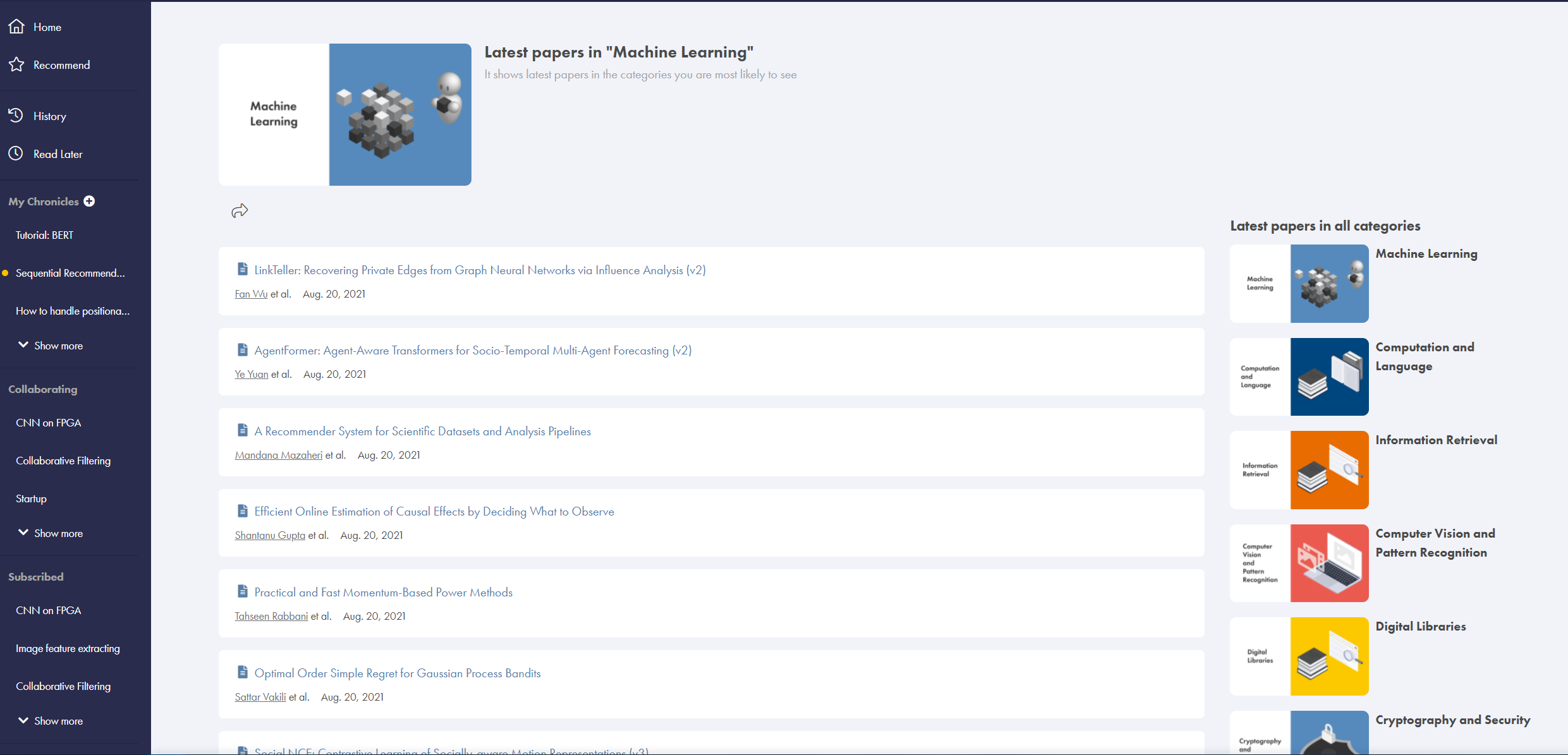
~New~
- Add feedback button on header
- Add link on version number
~Fixed~
- Add no-hit-chronicle card on right side of paper page
- Fix balloon tip on left sidebar chronicle items.
- Fix DOM bugs on default page.
Feedback button
Feedback from users is essential for us. However, we had not prepared any other channel other than user interviews. Therefore, we opened a channel where users can post easily.
new
improved
Release of July 29th, 2021 (Ver. 1.2.0)
~New~
- Add bottom-bar in recommendation page
- Add chronicle with this paper in paper page
~Improved~
- Sort chronicles by latest update
- Display card when chronicle is not in search results
Bottom-Bar
The position of side-bar has been changed to bottom-bar for quicker and easier viewing of abstracts.
~Improved~
- update Setting Page
~Fixed~
- Omit too long Author lists in reference / citation
- Sort chronicles by latest update
- Revival of recommend in paper page
new
improved
Release of June 23th, 2021 (Ver. 1.1.0)
This is a Version 1.1.0
~New~
- Add tutorial
~Improved~
- Search result page
Add Tutorial
Chronicle can greatly reduce the time spent searching and reading papers by contextualizing the papers collected by other users and how they interpreted them.
In order to help users make the most of Chronicle, the core feature of Onikle, we have added a tutorial. In the tutorial, we explain how to make a Chronicle in a flow, and show the completed form of the Chronicle.
Search result page
The UI/UX of the search results page was not great: User couldn't figure out how to switch the Author search, the article card was useless, and the sidebar displaying abstracts was difficult to use. All of them have been replaced by a better UI/UX.
Major change
- Transform side-bar into a bottom-bar
- optimize paper card
- show Chronicle related to search words
- rearrange sort and filter buttons